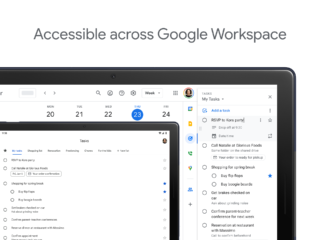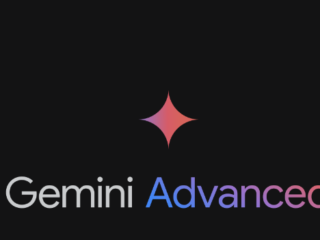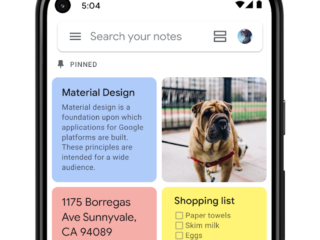Google’s new Circle to Search feature is transforming how we identify music. This tool, integrated into the Google app, uses advanced technology to recognize songs. With this feature, you can quickly find the name and artist of a song you’re listening to, humming, or even singing.
To use Circle to Search, ensure your Google app is updated to the latest version. Once updated, open the app and find the Circle to Search function. Look for the new music note icon next to the search button. This icon indicates the music identification feature.
After selecting the music note icon, you can either play a song, hum, or sing. The app will process the audio and provide the song’s title and artist. If you don’t see the feature right away, it may not yet be available on your device. Stay tuned to tech news for updates on its rollout and new features.
This guide will walk you through how to use it.
1. Update Your Google App
- Ensure you have the latest version of the Google app.
- Check for updates on the App Store or Google Play Store.
2. Open Circle to Search
- Launch the Google app on your smartphone.
- Locate the Circle to Search feature. This tool uses AI to recognize and identify objects, including music.
3. Locate the Music Icon
- Find the new music note icon in the Circle to Search screen. This icon is purple and sits next to the translation icon.
4. Use Music Search
- Tap on the music note icon.
- A prompt will appear saying, “Play, sing, or hum a song.”
- Play Music: If a song is playing on your device, Circle to Search can detect it and search for it.
- Sing or Hum: If you know the tune but not the name, sing or hum the melody. Circle to Search will attempt to identify it.
5. Review Search Results
- After the search, Google will display the song’s name and artist.
- You can view additional details about the song and related content.
6. Check for Availability
- Currently, this feature is being tested and may not be available to all users.
- It was spotted on devices like the Samsung Galaxy S23.
7. Troubleshooting
- If you don’t see the feature:
- Make sure your app is updated.
- Check if the feature is rolled out for your device.
- Look for news on updates or changes.
By following these steps, you can effectively use Google’s Circle to Search for music identification quickly. The Circle to Search music feature is a big help for music fans. It makes finding songs quick and easy. Just use your phone to play, hum, or sing a tune.
This tool fits right into the Google app. It’s great for spotting new songs and learning their names fast.
It simplifies discovering music on the go.